How OpenTech Alliance Uses Canopy to Automate Kiosk Device Management
Managing kiosks or cameras? Learn how OpenTech’s automation cut onboarding time by 50%, boosted support, and empowered customers.

Managing fleets of connected products can be challenging. That’s why companies like OpenTech Alliance are turning to Canopy’s innovative remote monitoring and management (RMM) solutions.
OpenTech, a leader in property management software for the self-storage industry since 2003, uses Canopy to automate remote device management. OpenTech’s mission is to help self-storage operators manage their facilities more efficiently through innovative technology solutions, which include everything from access control to security cameras and kiosks.
Canopy provides the RMM platform OpenTech relies on to manage their connected products. As Steve Latham, Canopy’s founder and CEO, puts it, “Our value proposition is all about helping centralized service centers become more efficient.” By providing deeper visibility into connected product health, Canopy allows teams to manage their connected products as valuable extensions of their business.
Just how does OpenTech use automations in Canopy? To answer this question, Justin Johnson, Product Manager at OpenTech Alliance, sat down with Nathan Rowe, VP of Customer Success at Canopy, and Steve Latham, founder and CEO of Canopy.
Johnson shared:
- Challenges OpenTech faced managing their kiosks with traditional RMM
- How OpenTech's shift to automation saved 50% of onboarding time
- Key examples of automations — like automated device reboots
- The impact of automation — like reduced support tickets and happier customers and technical support teams
- Future opportunities
Their discussion highlights the transformative power of automated device management and how it’s reshaping the self-storage industry. To get the full scope of their conversation, watch (or bookmark) their conversation below — or get an overview of the discussion by reading on.
Problems With Traditional RMM for Kiosk Monitoring and Management
Traditional remote monitoring and management (RMM) software often falls short when it comes to managing complex devices like kiosks. According to Johnson, using typical RMM tools came with several drawbacks, such as unreliable automation and clunky user interfaces. "You had one person running commands and waiting, and it was very cumbersome to troubleshoot,” Johnson recalls. Even worse, the manufacturer didn’t always have the latest builds of software, which led to outdated devices being shipped.
This approach not only slowed down their operations but also created room for errors. "Manual updates mean human error," says Johnson. For example, one wrong click or a typo could cost hours of troubleshooting time. Furthermore, the scripting engines in their older RMM platform were unreliable, which made automating these tasks even more difficult.
Using these kinds of outdated processes, it became clear that OpenTech needed a new solution — one that could automate their management processes and reduce human error.
That’s when Canopy came in.
How Canopy Improved Remote Device Management for OpenTech
Since implementing Canopy, OpenTech has seen marked improvements in how they manage kiosks.
Canopy’s platform helps Johnson and team be "more agile in the moment," more responsive — especially in the device onboarding process. Johnson highlights, “Improving what we refer to as the out-of-the-box experience was paramount."
Before, onboarding a new kiosk was a time-consuming, manual process. Now, it takes 50% less time — about two to three hours saved per device. “We can set up that kiosk for the customer, get it shipped out on time or even earlier, and have it ready to go in their hands,” Johnson said.
Using Canopy’s automation engine means that customers can get their kiosks up and running much faster, often in as little as an hour, allowing them to focus on running their business.
This faster onboarding is key to keeping up with customer demand, without having to increase labor costs or expand the support team. As Johnson put it, “Canopy allowed us to do that without spending a lot of money on labor.”

Benefits of Canopy for Kiosk Onboarding
The benefits of Canopy extend beyond just saving time. By automating much of the onboarding process, OpenTech has measurably improved the customer experience. No more waiting days for software updates or dealing with configuration errors. Now, customers can receive a fully functional kiosk right out of the box.
Canopy’s platform handles everything from updating the PCs during the manufacturing process to installing the necessary software and even running quality assurance (QA) checks. This automation has saved OpenTech not only time but also operational headaches.
Expanding Automations at OpenTech
The partnership between OpenTech and Canopy doesn’t stop at device onboarding. Using Canopy, the OpenTech team has continued to develop automations to further streamline their operations. Some key automations include:
- Device Uptime Reboots: Automatically rebooting devices after a set amount of time to ensure smooth performance.
- USB Control Automation: Preventing the need for in-person visits (a.k.a. “truck rolls”) by resolving hardware issues remotely.
- Provisioning: Automating setup, for example, provisioning the kiosk when someone creates a new record in the CRM.
- Customer Alerts: Sending automatic alerts to customers when issues like power outages or internet downtime occur at their facilities.
Each of these automations reduces manual intervention and ensures the devices remain operational without requiring constant oversight.
What’s the Impact? Thousands Fewer Tickets
Since implementing Canopy, OpenTech has seen a 10% reduction in customer tickets. This equates to “hundreds, if not thousands,” of technical support tickets resolved automatically. “The impact is massive,” Johnson says, noting how much this has improved both the customer experience and the quality of life for their technical support team.
Support teams now have more time to focus on helping customers rather than troubleshooting recurring technical issues. As Johnson explains, “It allows us to focus more on training customers and making sure they get the most out of the product.”
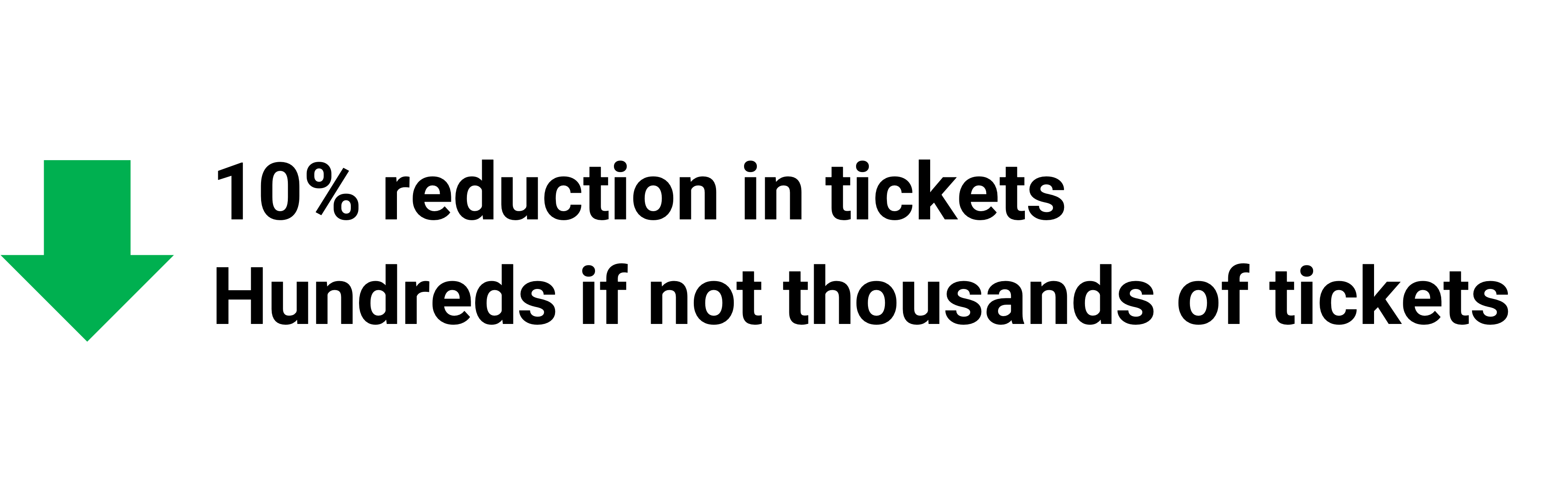
The Future: How OpenTech Will Build More Using Canopy
Looking forward, OpenTech plans to integrate even more tools with Canopy, including WattBox, a network-enabled power switch that will allow for remote device reboots. This will make it easier to recover devices that experience power issues without needing to send someone to the facility.
Additionally, Canopy’s API setup has opened new possibilities for OpenTech. With the flexibility to integrate with third-party systems, OpenTech is empowering its customers with the ability to manage kiosks more independently, reducing their reliance on OpenTech’s support teams.
OpenTech also makes uses of Canopy’s dashboarding feature, which makes it possible for OpenTech’s customers to have a custom dashboard and their own login, so they only see their devices.
Conclusion
The partnership between OpenTech Alliance and Canopy showcases the power of automation in connected product remote monitoring and management. From improving the customer experience to reducing technical support tickets, Canopy has allowed OpenTech to operate more efficiently and scale their business without increasing costs.
If you’re interested in learning more about OpenTech’s adoption of Canopy — including the crucial build vs. buy decision — be sure to check out Steve Latham’s conversation with OpenTech CEO Robert Chiti: 4 Insights for Automating Remote Device Management for Self-Storage With OpenTech + Canopy.





.jpeg)

